📌 This post continues our motorcycle trip preparation series for Norway. If you haven’t read the earlier posts, check them out:
🔗 Long-distance motorcycle trip on a sportbike – What to expect and how to prepare?
🔗 Motorcycle trip to Norway approaching – 56 days to go!
Summer’s highlight is getting closer – departure to Norway is now only a month away! Preparations are well underway, and one major upgrade was done this week: I installed a CarPlay and Android Auto display on my Kawasaki GTR 1400. In this article, I’ll share how the installation went and my initial experiences using the display.
Installing CarPlay & Android Auto Display on the GTR 1400
The installation process was surprisingly straightforward, though mounting the unit required some improvisation. The Kawasaki GTR 1400 doesn’t allow direct handlebar mounting, so I had to come up with a custom solution. After a few hours in the garage, the setup was complete and turned out neat and functional.
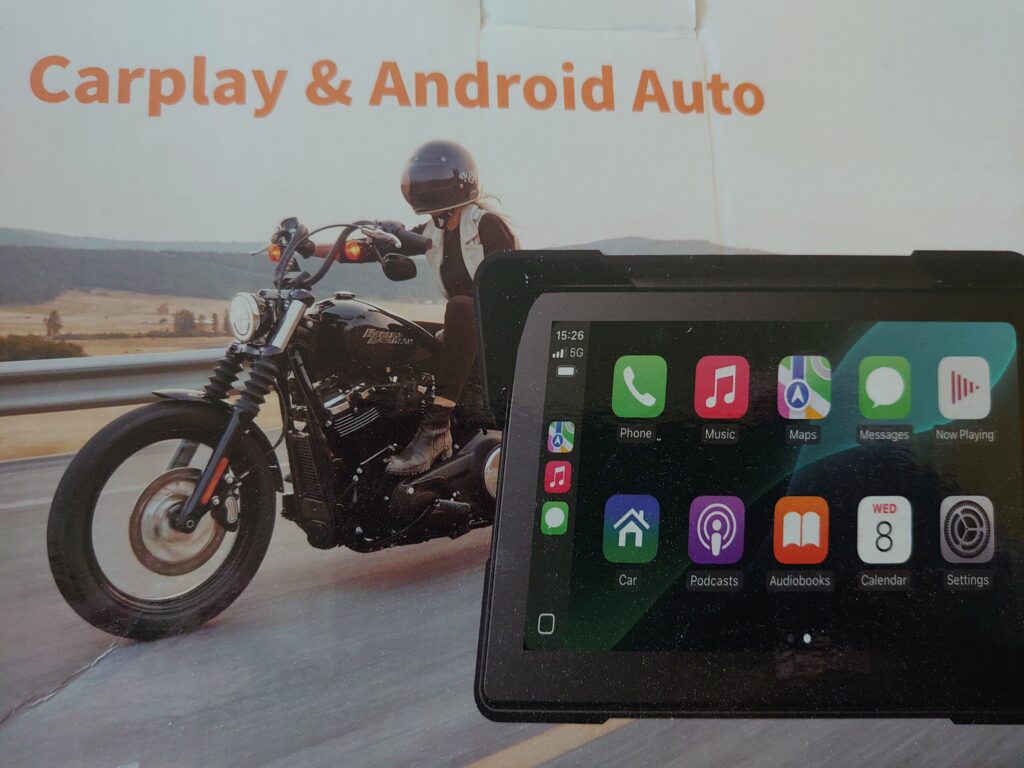
Caption: Promotional image of the CarPlay and Android Auto display designed for motorcycle use. Not a paid promotion.
Once installed, the display powers up automatically with the bike’s ignition. Pairing it with my phone was smooth, and the interface is intuitive. In my initial tests, all apps – including Google Maps and Spotify – worked well during riding.
First Impressions and Adjustments
On the first test ride, I noticed the display was positioned too low, requiring me to glance down too much – not ideal for safe riding. I modified the mount slightly, and now it’s at just the right height. Riding posture stays natural, and the screen is easy to view without straining.
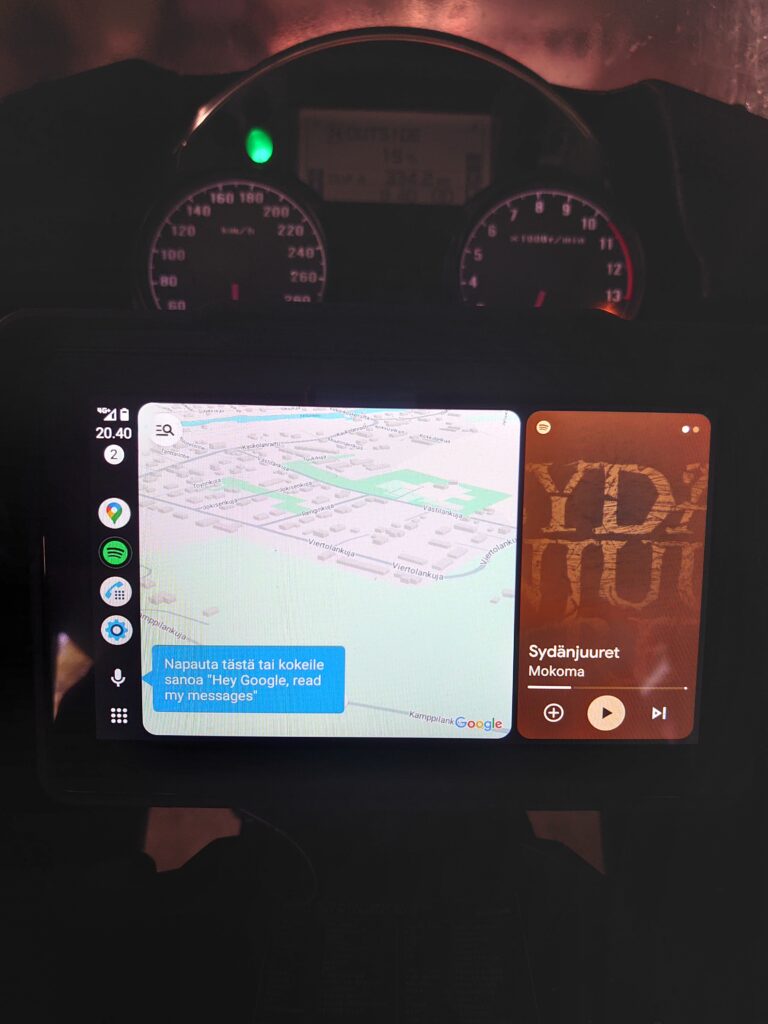
Caption: Installed Android Auto display on Kawasaki GTR 1400. Navigation and Spotify active during ride.
The display also works well with voice commands. I tested reading messages using Google Assistant – it worked flawlessly.
More Space for Gear
We found a practical solution for carrying gear: a bag that fits on the rear seat of the Suzuki. We’re heading out on two bikes – a Kawasaki GTR 1400 and a Suzuki GSX-R. While the Suzuki isn’t known for storage space, this bag adds just enough capacity to bring along essentials. Most gear still travels on my bike, but now we can share the load more efficiently. A great solution for a long journey!
Summary
- 🔧 Installation: Simple, but required a custom mounting solution
- 📱 Connectivity: Works great – Android Auto pairs quickly
- 🛠️ Adjustments: Raising the screen improved usability significantly
- 🧳 Trip prep: Added luggage capacity to the second bike as well
🎥 Want to see the setup in action? Check out the YouTube Shorts video here: https://www.youtube.com/shorts/f0OIN79ksqQ
Stay tuned for more updates on the upcoming trip, gear tests, and route planning – it’s almost time to hit the road!
Leave a Reply